Facebook fan page needs interesting tabs to make it more impressive. If you have fan followers who interact with you via images or photos. They want to share some of their thoughts and express their feelings via photos then some platform should be there in your Facebook page which will help your fans do accordingly.
Then in such cases use of an app called "Instagram Feed app for pages" can be used. This tab when installed on your fan page will give your fans a base to share their feelings via images.
As you all know that Instagram is an online photo sharing, video sharing and social networking service that enables its users to take images and videos and share to their fellow people.

To add the Instagram app to your Facebook fan page:
- Log in to your account
- Search for "Instagram Feed tab for pages" in Graph search box
- Select the fan page from the list displayed
- Click "Add Instagram Feed Tab"
- Log in to your Instagram using your user name and password
- After logging in, you can see the tab inserted in the fan page with its icon.
- To edit the settings, click on the pencil at the top of the tabs.
- When you click on the arrow, the tabs editing options will open. You can select the tab for editing. Here select the pencil at the top of the "Instagram" tab and click "Edit"
- Change the tab name and image .
- Click "Save" option
Now you can get the images shared by your fans or you can share some of your important images via Instagram feed app in the fan pages.
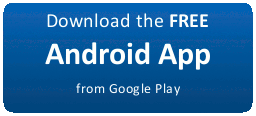


0 comments:
Post a Comment