If you look beyond just simple wallpapers, Android has a ton of choices for users to customize their device to their wants and needs. One of the easiest ways to do this is by choosing a unique icon pack. Here we show you the top free icon packs that you can grab for your Android device.

Before we dive into it, a few house keeping items: most icon packs require a launcher such as Apex, Nova, or ADW installed to work. Make sure that whatever launcher you are using is compatible with the icon pack you’re downloading. The installation itself is pretty simple after that: simply select the package once you’ve downloaded it from the Google Play Store through your launcher. There are more complex icon packs that require a little more intensive installation methods, but we’re only covering the simple ones here.
Min
The name says it all: Min is a minimalistic icon package that only takes its full effect if you remove the labels from the icons and choose them to displayed as monochrome. Purists might find that Min is their desired icon package as it brings a harmonized balance to the home screen without all the flash of colorful or oversized icons.

For many apps, there are specially design icons while other are automatically enclosed in a small circle with a white border. For those, the inner part of the circle contains a part of the original icon and gives the appearance as if you’re looking through a keyhole. Min works particularly well with a simple or plan wallpaper and is available for free on the Google Play Store.
- Compatible Launchers: Apex, Action, Nova, ADW, Smart
- Number of available icons: > 570
- Size: 4.1 MB
Glaskart
Again, the minimalistic option reigns supreme here. The Glaskart icon theme is characterized by monochrome icons I different shades of grey. Each icon is backed by a semi transparent square with rounded corners; thus the icons are much more visible against the background.

Again, the effect of the semi-transparent grey app icon is highly dependent on the choice of the background image. A simple background makes a good option to get the full effect. Glaskart is compatible with the Nova, Go, and Apex launchers and is free on the Google Play Store.
- Compatible Launchers: Nova, Apex, Go
- Number of available icons: > 750
- Size: 9.1 MB
Lipse Icons
Round and colorful is what distinguishes the Lipse icon pack from the rest. However, the colorful appearance is quite stylish: the icons don’t look overdone and there are no inflated 3D effects or highlights. Lightweight light-dark curves in the icons as well as a subtle shadow below the icon really make them pop out from the background.

Lipse is free in the Google Play Store, but doesn’t work with the Go Launcher. There is also a monochrome version of the app that is also available for download via Google Play.
- Compatible Launchers: Nova, Apex, Holo
- Number of available icons: > 500
- Size: 9.1 MB
Crumbled
This icon pack makes your App Drawer look like someone struck it with a heavy hammer once and then just walked away. The name definitely says it all as the icon pack make everything look as if it is about to fall apart.

The advantage of Crumbled is that it’s universal across all your apps and it automatically sets the theme across all your app icons to the Crumbled theme. This guarantees that each icon gets the Crumbled style and is also a very slim download at only 382 kilobytes. Crumbled is free in the Google Play Store.
- Compatible Launchers: Nova, Apex, Holo, ADW
- Number of available icons: None (Icon Mask)
- Size: 382 kB
Rust Icons
Rust Icons is more concerned with the rough and unpolished look. This icon pack lets you transform your home screen into a rough concrete wall. The app icons are classically implemented as circles making the overall appearance more uniform.

When laid against a black background the rough texture is very clear and easy to distinguish. The same can be said when used against the matching wallpaper that comes with the Rust package. Rust Icons, as with everything else listed here, is available for free from the Google Play Store.
- Compatible Launchers: Nova, Apex, Holo, ADW
- Number of available icons: > 475
- Size: 22 MB
There we go! Five free icon packs for you to choose from. What are some of your favorite icon packs?
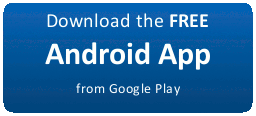
0 comments:
Post a Comment